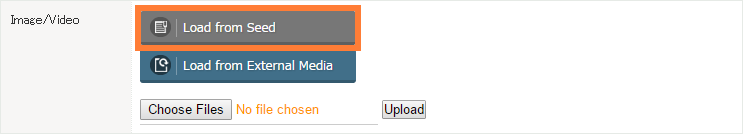- How to Use
- Contact Us
- Other
JavaScript is turned off. You may not be able to use some services. Please turn on JavaScript.

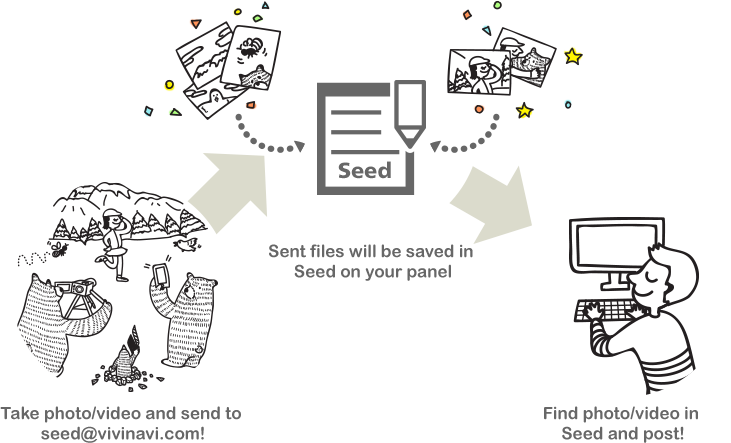
Log-in to your account from User Panel or Biz Panel. Click [Basic Setting] on the left menu and select [Post / Upload Setting] on the tab menu.
![[Upload Setting]](/imgm/eng/help/seed/part_02.png)
Enter sender's email address on Upload Setting and click [Setting].
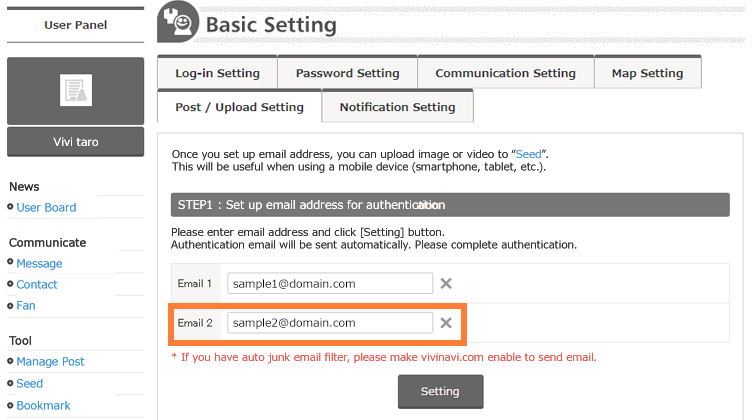
You will receive a confirmation email at sender's email address. Click URL listed in the confirmation email.
Once you confirm the email, sender's email address will be listed on Upload Setting.
Attach files and send email to seed@vivinavi.com from sender's email address.

Files will be saved in Seed on User Panel and Biz Panel.
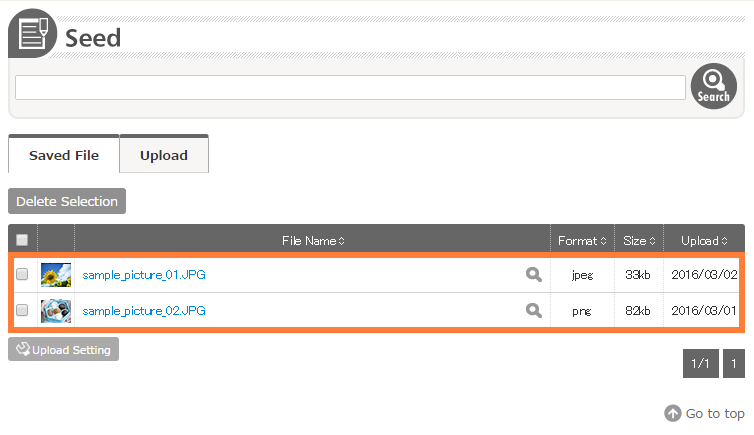
You can easily use files in Seed by clicking [Load from Seed]!